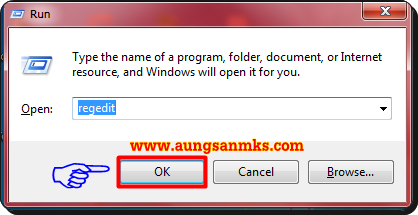Clash of Clans Custom Unlimited Mod v6.322.3 Hack (Android Game) Full
Sunday, 1 March 2015
Posted by Taungzalattmay
ေတာင္းဆိုထားတဲ့ေဘာ္ေဘာ္ေတြအတြက္တင္ေပးလိုက္ပါတယ္။Clash of Clans ဆိုရင္
အားလံုးသိျပီးသားပါ။အခု v6.322.3 Unlimited Mod ေလးကိုတင္ေပးလိုက္ပါတယ္။
ဒီေကာင္ေလးကိုေတာ့ Root ေဖာက္ျပီးသားဖုန္းေတြမွာသာအသံုးျပဳလို႔ရပါမယ္။
ဘယ္လိုအင္စေတာလုပ္ျပီး Hostname ႏွင့္ server ip ကိုဘယ္လိုထည့္ရလဲဆိုတာ
Read me.txt ထဲမွာအရင္ဖတ္ပါ။
Playstore Link: https://play.google.com/store/apps/details?id=com.supercell.clashofclans&
Hacks:
Unlimited Gems
Gold and Elixir!
No Ban!
Preview:
Clash of Clans Unlimited Gems, Gold and Elixir! No Ban! You heard it right! We bring you the Mod/Cheat of Clash of Clans, currently, the most trending game. Tested many times, for stability, this mod is surely going to enhance your level of gaming! We now have enough Servers to display to the Public! :) Thanks to all those who registered to the Forums and gave their valuable Feedback! What are the steps? Android Instructions This requires you to have a rooted Android device. If you don’t then you cannot connect to our server, we are working on fixing this problem
root need.
1 Download and Install clash of clans from the Google Play Store
2 Download and Install Hosts Editor from the Google Play Store
3 Open the app and press the + sign on the top
4 In the Hostname field type: gamea.clashofclans.com
5 In the IP Address field type a server ip (given below)
Working Server IPs:
mhktricks Main CoC Database server: 54.148.136.89
1st Alternate Database(Single server): 54.148.88.207
2nd Alternate Database(Single server): 54.186.133.86
3rd Alternate Database(Single server): 172.218.74.58
NOTES. After following the above instructions, you will no more be linked with the official game servers. To revert back, just undo the above instructions. There might be a little delay when you save the game, so just wait few more seconds before closing the game letting the progress to be saved These servers are still in beta stage, there might be issues. But we are doing our best to keep them running smooth
http://adf.ly/15K0wT

မဂၤလာပါ ကြ်န္ေတာ္ ခုတင္ျပမယ့္ အေၾကာင္းအရာေလးကေတာ့ ကြန္ပ်ဴတာ သမားေတာ္ေတာ္မ်ားမ်ားသိထားႏွင့္ျပီးေသာ အေၾကာင္းရာဘဲျဖစ္ပါလိမ့္မယ္.. ဒါေပမယ့္ မသိေသးေသာ USER မ်ားအတြက္ ရည္ရြယ္ျပီး တင္ျပလိုက္ျခင္းျဖစ္ပါတယ္..
ဒါကေတာ့.. ကြန္ပ်ဴတာမွာ တခါတခါ Window Explorer has stopped working ဆိုတဲ႕ ေဘာက္တခုက်လာျပီး ေတာ္ေတာ္နဲ႕ အဆုံးမသတ္နိဳင္ ျဖစ္တတ္ပါတယ္.. ဒါကလည္း
မသိခင္ကေတာ့ ေတာ္ေတာ္ စိတ္ပ်က္ေစတဲ႕ Error တခုလို႕ ထင္ျမင္ယူဆမိခဲ႕ပါတယ္.. ဒါေပမယ့္
သည္နည္းေလးကို ကြ်န္ေတာ္ အဆင္ေျပသြားေစတဲ႕ ေျဖရွင္းနည္းေလးတစ္ခု ခုလိုတင္ျပလိုက္ရျခင္း ျဖစ္ပါတယ္.. အရမ္းလည္း လြယ္ကူရိုးရွင္းတာ ေၾကာင့္ မိတ္ေဆြမ်ားအေနျဖင့္
အခက္ခဲ ျဖစ္လာရင္ ေျဖရွင္းဖို႕ သင့္ေတာ္ပါလိမ့္မယ္.. ေအာက္မွာ ကြ်န္ေတာ္ ပုံေလးမ်ားနဲ႕ တစ္ကြ ေျဖရွင္းနည္းေလးကို အစဥ္လုိက္ ခ်ျပသြားမွာျဖစ္ပါတယ္..အဆင္ေျပမွာပါ..
ပထမဆုံးအေနနဲ႕ မိမိတို႕ကြန္ပ်ဴတာနဲ႕ Run Box ကိုေခၚလိုက္ပါ... မေခၚတတ္ရင္ ကီးဘုတ္ရဲ႕ Win + Rကိုတြဲကလစ္လုိက္ပါေနာ္..ေအာက္ကလို ေပၚလာပါလိမ့္မယ္...
ေအာက္မွာ နံပါတ္စဥ္အတိုင္း ပုံေလးေတြ ၾကည့္ သြားလုိက္ပါေနာ္ အဆင္ေျပပါျပီ...
အတိုေကာက္မွတ္သားလိုပါက
==================
HKEY_LOCAL_MACHINE >>double click
Software>>double click
Microsoft>>double click
Window>>double click
Current >>double click
Explorer>>double click
Browser Helper Objects Browser Helper Objects ေတြ႕မယ္ သူ႕ကို
Right Click ႏွိပ္ၿပီး Delete ကိုႏွိပ္လိုက္ပါ။
မွတ္ခ်က္ ။ ။ နံပါတ္ ( ၁ ) မွစလို႕ကလစ္ေသာစာတန္းအားလုံးကို Double Click ျဖင့္ ကလစ္ျပီးသြားရမည္ျဖစ္ပါသည္။
ေနာက္ဆုံး နံပါတ္ ( ၇ ) တြင္ Browser Helper Objects ကို
Right Click ႏွိပ္ၿပီး Delete ကိုႏွိပ္လိုက္ပါ။
အိုေကပါျပီေနာ္.. မိမိတို႕ကြန္ပ်ဴတာမွ တက္လာေသာ Window Explorer has stopped working ဆိုတဲ႕ ေဘာက္ေလး ေနာက္ဆို တက္လာမွာ မဟုတ္ေတာ့ပါဘူး...အားလုံးအဆင္ေျပၾကပါေစ။
ကြ်န္ေတာ္ သိသမွ် ျပန္လည္ မွ်ေ၀ေနေသာ နည္းပညာေလးမ်ားအား ဆက္လက္ အားေပးလိုပါက
www.aungsanmks.com သို႕လာေရာက္ ေလ့လာသုံးစြဲနိဳင္ပါေၾကာင္း...
စာအုပ္ကိုေဒါင္းျခင္ေတာ့ေအာက္မွာ
Window Explorer has stopped working ဆိုတာကိုေျဖရွင္းနည္း စာအုပ္
http://adf.ly/154wi7 Download With Mediafire (or)
Windows system files, applications, favorites, emails, music, photos, movies,documents ေတြကို
အလြယ္ကူဆံုးနဲ႔ အျမန္ဆံုး Backup လုပ္ေပးမယ့္ ေဆာ့ဝဲလ္ေလးပါ။ မိမိျပဳလုပ္ထားတဲ႔ Backup image ဖိုင္
ကိုလည္း CD & USB flash ေတြမွာ bootable ျဖင့္သိမ္းဆည္းထားႏိုင္ၿပီး ေနာက္ထပ္ပါဝင္တဲ႔ Tools ေတြ
လည္းရွိပါေသးတယ္။ အင္းစေတာလုပ္နည္းကို ေဒါင္းလုပ္ဖိုင္ထဲမွာ ေသျခာဖတ္ပါ။ အၿမဲတမ္း Full ျဖစ္ေစဖို႔
အတြက္ ေဒါင္းလုပ္ဖိုင္ထဲမွာ Keygen ေလးကိုထည့္သြင္းေပးထားပါတယ္။
FarStone One is a system recovery software, it creates a factory recovery image on the same system. User can restore the system with a hot-key from the boot menu. The factory recovery image includes system files, applications, favorites, emails, music, photos, movies, documents, and all partitions. What makes One different from others is that it is the only solution that creates a factory recovery image on the same system (C: drive).
It takes only 3 minutes to restore a system with its built-in Rapid Restore function. Create a recovery image on the system effectively gives you the ability to create an OEM factory recovery.
Create a hot-key recovery on the same system
- The only solution allows users to create a factory recovery function
- Make an OEM factory recovery image any time
- Compatible with PC, Server and PAD
FarStone One Key Features:
- Support PC & PAD; with Windows 7/8/8.1
- Create a recovery image on a system, such as C:
- Restore entire system with option to keep user files unchanged
- Rapid Restore (restore a system in 3 minutes)
- Compression, encryption, password protection, & integrity verification
- Restore from boot menu (using a hot key)
- Create bootable rescue CD & USB flash (dynamic Win PE creation)
- Restore individual file(s) from image
- View logs
- Save recovery image on external storage
- Create multiple recovery images
- Migration to new hard disk/SSD or new machine
- Universal Restore (dissimilar restore)
- Support Windows Server 2008/2012 (Server Only)
- Windows Sharepoint, Exchange, SQL, Hyper-v Servers (Server Only)
System Requirements:
- Support: PC, Laptop & Windows PAD
- 256MB RAM, 512MB free hard disk space
- Standard & Pro: Windows 8.1/8/7, 64 bit CPU
- Server: Windows 2008/2012, 64 bit CPU
What's new in version 1.0:
- Some other features FarStone One Pro 1.0 includes:
- One Click Backup (can save One image on C: or any other storage)
- One Click Restore from boot menu with a hot-key
- Automatically bootable rescue media creation
- One Screentshot
- May include unspecified updates, enhancements, or bug fixes.
================
[INSTALL NOTES]
================
(1): Please use 7Zip/WinRAR/Universal Extractor to EXTRACT FILES
(2): run the setup
(3): Use the given keygen to activate
(4): Enjoy and Support Developers, Buy It, They Deserved It!
http://adf.ly/152PD2
http://www.yangontharapps.com/2014/11/farstone-one-pro-10-build-20141117.html
www.mm-knowledge.com
ဓါတ္ပံုေတြကို အလွျပင္ဆင္သူမ်ားအတြက္ ဓါတ္ပံုျပင္တဲ့ေနရာမွာအသံုးဝင္မည့္ Frame ၅ ပံုကို တင္ေပးလိုက္ပါတယ္ခင္ဗ်ာေအာက္မွာေဒါင္းယူႏိုင္ပါတယ္။
http://adf.ly/152ACZ
http://www.aungsanmks.com/
http://www.aungkyawthu.net/ မွ ကူးယူသည္။

ဒီေန႔ ကၽြန္ေတာ့္ စာဖတ္မိတ္ေဆြမ်ားထဲက နည္းပညာပိုင္း အားနဲ႔တဲ့ ပရိတ္သတ္ေတြ အတြက္ ရည္ရြယ္ျပီး ေဒါင္းေလာ့ခ်ထားတဲ့ File ေတြမွာ ပတ္၀ေတြနဲ႔ ျဖစ္ေနတာ မသိေတာ့ ေျဖမရျဖစ္ေနတာ ေတြ အတြက္ လြယ္ကူရိုးရွင္းတဲ့ rar zip password ေျဖနည္းေလး ေျပာေပးလိုက္ပါတယ္ ဒီနည္းအတြက္ winrar ေဆာ့၀ဲလ္နဲ႔ အင္တာနက္ ရွိဖို႔ေတာ့လိုပါတယ္ winrar ကေတာ့ စက္တုိင္းနီးပါးရွိပါလိမ့္မယ္
http://adf.ly/152ISf
1.ဒီေနရာကို သြားပါ
2. Browse ဆိုတာကေန ကိုယ္ေျဖခ်င္တဲ့ file ကို ျပေပး(ေရြးေပး) လိုက္ပါ
3. ေနာက္ File ကို ကိုယ္ျပထားတာက .rar ဆိုရင္လြယ္လြယ္ကူကူျဖစ္ေအာင္ .zip ကိုေျပာင္းေပးလိုက္ျပီး
Convert File ဆိုတာကို ႏွိပ္ေပးလိုက္ပါ ေျပာင္းသြားပါမယ္
4. အဲဒီရလာတဲ့ ဇစ္ဖိြဳင္ကို ေဒါင္းေလာ့ခ်ပါ
ေနာက္ ဖြင့္ၾကည့္လိုက္ပါ ပတ္၀ေတြ မရွိေတာ့ဘဲ ေျဖလို႔ရသြားပါမယ္
အဆင္ေျပၾကလိမ့္မယ္လို႔ ထင္ပါတယ္..
ေရးသားသူ ( အာကာျဖိဳး နည္းပညာ )
ေရးသားသူ ( အာကာျဖိဳး နည္းပညာ )
ခုလိုအားေပးတဲ့အတြက္ အထူးေက်းဇဴးတင္ပါေၾကာင္း ေျပာၾကားပါရေစ..ဘေလာ့ခရီးသည္မွ နည္းပညာမ်ားအား မည္သူမဆို လြတ္လပ္စြာ ကူးယူသုံးစြဲနိဳင္ပါတယ္.. ကြ်န္ေတာ္ ပိုင္ဆိုင္ေသာေနရာေလးမ်ားအား ဆက္လက္ လည္ပါတ္လိုပါက ***************************************http://www.aungsanmks.com/
သဇင္လုိမေမွ ြးလည္း
ပန္းပိေတာက္လုိ မေက်ာ္ေဇာလည္း
သူ ့မွာ တန္ဖုိးက သူ ့ေနရာနဲ ့ သူ
သူ ့ေဒသမွာ သူပာာ ဘုရင္မ..
အလွမွာသရဖူေဆာင္းေနသူပါ။
ကုိယ့္ထီးကုိယ္ ့နန္း ေတာင္ဇလပ္နန္း
ေတာင္ထိပ္မွာ သူပာာ
သူ ့၀ိေသသနဲ ့ သူပါ..
အၿမဲလန္းဆန္းေပးပါ ..
အၿမဲေမာ္ၾကြားေပးပါ ... ။
ဇလပ္ၿဖဴ ဇလပ္နီဆုိတာ ေသြးစည္းမွဳနဲ ့ ရုိးသားမွဳပါ ...
သစၥာရွိမွဳ ၇ဲရင္ ့မွဳလည္း သင္ ့ဆီမွာ ရွိတာမုိ ့ ...
ေမာ္ၾကြားစမ္းပါ ပန္းေတာင္ဇလပ္..။ ။
လာလည္မွဳတြက္ေက်းဇူးတင္ပါတယ္{ ဒီမွာ } သြားလိုက္ပါ
ပန္းပိေတာက္လုိ မေက်ာ္ေဇာလည္း
သူ ့မွာ တန္ဖုိးက သူ ့ေနရာနဲ ့ သူ
သူ ့ေဒသမွာ သူပာာ ဘုရင္မ..
အလွမွာသရဖူေဆာင္းေနသူပါ။
ကုိယ့္ထီးကုိယ္ ့နန္း ေတာင္ဇလပ္နန္း
ေတာင္ထိပ္မွာ သူပာာ
သူ ့၀ိေသသနဲ ့ သူပါ..
အၿမဲလန္းဆန္းေပးပါ ..
အၿမဲေမာ္ၾကြားေပးပါ ... ။
ဇလပ္ၿဖဴ ဇလပ္နီဆုိတာ ေသြးစည္းမွဳနဲ ့ ရုိးသားမွဳပါ ...
သစၥာရွိမွဳ ၇ဲရင္ ့မွဳလည္း သင္ ့ဆီမွာ ရွိတာမုိ ့ ...
ေမာ္ၾကြားစမ္းပါ ပန္းေတာင္ဇလပ္..။ ။
အေမရိကန္အေျခစိုက္နည္းပညာကုမၸဏီ ဂူးဂဲလ္သည္ ၎တို႔၏ ထုတ္ကုန္တစ္ခုျဖစ္သည့္ Gmail ကို ျမန္မာစာျဖင့္ တရား၀င္အသံုးျပဳႏုိင္ရန္ မိတ္ဆက္လိုက္ေၾကာင္း အတည္ျပဳ ေၾကညာသည္။
ေဖေဖာ္၀ါရီ ၂၅ ရက္မွစတင္ကာ ျပည္တြင္းရွိ Gmail အသံုးျပဳသူမ်ားအား ျမန္မာဘာသာစကားျဖင့္ ေျပာင္းလဲအသံုးျပဳႏိုင္ၿပီျဖစ္ ေၾကာင္း ဂူူးဂဲလ္၏ ထုတ္ကုန္ဆိုင္ရာ မန္ေနဂ်ာ Mr. Divon Lan က ေျပာသည္။
ျမန္မာဘာသာစကားသို႔ ေျပာင္းလဲအသံုးျပဳခ်င္သူမ်ားအ ေနျဖင့္ Language Drop Down Menu မွ Setting သို႔၀င္၍ Myan-mar Language ကို ေရြးခ်ယ္ကာ အသံုးျပဳႏိုင္သည္။ သို႔ရာတြင္ Gmail တြင္ အသံုးျပဳထားေသာ ျမန္မာစာမွာ Unicode ေဖာင့္အမ်ဳိးအစားျဖစ္သည္။ ထို႔အတြက္ ဂူးဂဲလ္သည္ မိုဘိုင္းဖုန္း ႏွင့္ သံုးစြဲသူမ်ားအား လြယ္ကူစြာေရြးခ်ယ္အသံုးျပဳႏိုင္ရန္အခမဲ့ Virtual Keyboard ႏွစ္ခု ထည့္သြင္းေပးထားေၾကာင္း သိရသည္။
‘‘ျမန္မာစကားေျပာဆိုသူမ်ား ၀က္ဘ္ဆိုက္မွာ ရင္ဆိုင္ေနရတဲ့ ဘာသာစကားအခက္အခဲကိုေလ်ာ့နည္းေစဖို႔ ျဖစ္ပါတယ္’’ဟု Mr. Divon Lan က ဆိုသည္။
ဂူးဂဲလ္သည္ ျမန္မာႏိုင္ငံ၌ ၂၀၁၃ က အင္တာနက္ေပၚတြင္ ျမန္မာဘာသာျဖင့္ အေၾကာင္းအရာမ်ားရွာေဖြႏိုင္ရန္ google.com.mm အမည္ရွိ Search Engine ကို စတင္မိတ္ဆက္ခဲ့ၿပီး ျမန္မာႏိုင္ငံအတြက္ Google Map ႏွင့္ Google Android အက္ပလီေကးရွင္းမ်ား ထုတ္လုပ္ထားသည္။
Gmail တြင္ ျမန္မာစာျဖင့္ အသံုးျပဳႏိုင္ရန္ စီစဥ္လုပ္ေဆာင္ ခဲ့မႈႏွင့္ ပတ္သက္၍ ဘေလာ့ဂ္ဂါကိုေနဘုန္းလတ္က‘‘အဂၤလိပ္စာမကြၽမ္းက်င္တဲ့သူေတြအတြက္ ပိုအဆင္ေျပလာမယ့္နည္းလမ္းတစ္ခုျဖစ္မွာပါ။ နယ္ေတြမွာ ပိုအက်ဳိးရွိမွာေပါ့။ ဒါေပမဲ့ ျမန္မာႏိုင္ငံမွာက ေဇာ္ဂ်ီေဖာင့္ကို ပိုအသံုးမ်ားတယ္။ ဂူးဂဲလ္အေနနဲ႔ ေဇာ္ဂ်ီသံုးစြဲသူေတြကို အဆင္ေျပေအာင္လုပ္ေပးမွ ပိုၿပီးတြင္က်ယ္လိမ့္မယ္’’ဟု သံုးသပ္သည္။
Credit ;7Day Daily
၁ ။ http://www.freebookspot.es
အဲဒီ့ဆုိဒ္မွာ ေခါင္းစဥ္ခြဲ ၉၆ ခု ရွိျပီးေတာ့ Free down လုိ႕ရတဲ့ စာအုပ္ေပါင္း ၄ ေထာင္ေက်ာ္ရွိပါတယ္ …
အဲဒီ့ဆုိဒ္မွာ ေခါင္းစဥ္ခြဲ ၉၆ ခု ရွိျပီးေတာ့ Free down လုိ႕ရတဲ့ စာအုပ္ေပါင္း ၄ ေထာင္ေက်ာ္ရွိပါတယ္ …
၂ ။ http://www.free-ebooks.net/
ဒီဆုိဒ္မွာေတာ့ Online magazine ေတြ အျပင္ ကုိယ္ၾကဳိက္တဲ့ စာေရးဆရာ ၊ စာအုပ္အမည္ေတြကုိပါ ေရးျပီး
ေတာ့ ရွာႏုိင္ပါတယ္ ..
ဒီဆုိဒ္မွာေတာ့ Online magazine ေတြ အျပင္ ကုိယ္ၾကဳိက္တဲ့ စာေရးဆရာ ၊ စာအုပ္အမည္ေတြကုိပါ ေရးျပီး
ေတာ့ ရွာႏုိင္ပါတယ္ ..
၃ ။ http://manybooks.net/
ဒီဆုိဒ္မွာေတာ့ စာအုပ္ေပါင္း ၂၁၂၈၂ ေက်ာ္ရွိပါတယ္.. ကုိယ့္ရဲ႕ PDA ၊ IPod ၊ Ebook Reader ေတြနဲ႕ပါ
ဖတ္ႏုိင္ပါတယ္ ..
ဒီဆုိဒ္မွာေတာ့ စာအုပ္ေပါင္း ၂၁၂၈၂ ေက်ာ္ရွိပါတယ္.. ကုိယ့္ရဲ႕ PDA ၊ IPod ၊ Ebook Reader ေတြနဲ႕ပါ
ဖတ္ႏုိင္ပါတယ္ ..
၄ ။ http://www.getfreeebooks.com/
ဒီဆုိဒ္မွာေတာ့ စာအုပ္အားလုံးနီးပါး ကုိ Free Download ရႏုိင္ပါတယ္ ..
ဒီဆုိဒ္မွာေတာ့ စာအုပ္အားလုံးနီးပါး ကုိ Free Download ရႏုိင္ပါတယ္ ..
၅ ။ http://freecomputerbooks.com/
ဒီဆုိဒ္မွာေတာ့ ကြန္ပ်ဴတာနဲ႕ပါတ္သတ္တာ ကုိေလ့လာခ်င္သူမ်ားအတြက္ အထူး သင့္ေလ်ာ္တဲ့ ဆုိဒ္ တစ္ခုပါ.
ေခါင္းစဥ္ခြဲေပါင္း ၁၅၀ ရွိပါတယ္ … ကိုယ္လုိခ်င္တဲ့ ကြန္ပ်ဴတာ စာအုပ္ေတာ္ေတာ္မ်ားမ်ားကုိလည္း
ရွာေဖြေတြ႕ရွိႏုိင္ပါတယ္ ..
ဒီဆုိဒ္မွာေတာ့ ကြန္ပ်ဴတာနဲ႕ပါတ္သတ္တာ ကုိေလ့လာခ်င္သူမ်ားအတြက္ အထူး သင့္ေလ်ာ္တဲ့ ဆုိဒ္ တစ္ခုပါ.
ေခါင္းစဥ္ခြဲေပါင္း ၁၅၀ ရွိပါတယ္ … ကိုယ္လုိခ်င္တဲ့ ကြန္ပ်ဴတာ စာအုပ္ေတာ္ေတာ္မ်ားမ်ားကုိလည္း
ရွာေဖြေတြ႕ရွိႏုိင္ပါတယ္ ..
၆ ။ http://www.freetechbooks.com/
ဒီဆုိဒ္မွာေတာ့ ကြန္ပ်ဴတာနဲ႕ပါတ္သတ္တာေတြ ၊ အင္ဂ်င္နီယာပုိင္းေတြ ၊ ပရုိဂရမ္ပုိင္းေတြကုိ ေလ့လာခ်င္သူမ်ား အတြက္ အထူး သင့္ေလ်ာ္တဲ့ဆုိဒ္ တစ္ခုပါ..
ဒီဆုိဒ္မွာေတာ့ ကြန္ပ်ဴတာနဲ႕ပါတ္သတ္တာေတြ ၊ အင္ဂ်င္နီယာပုိင္းေတြ ၊ ပရုိဂရမ္ပုိင္းေတြကုိ ေလ့လာခ်င္သူမ်ား အတြက္ အထူး သင့္ေလ်ာ္တဲ့ဆုိဒ္ တစ္ခုပါ..
၇ ။ http://www.scribd.com/
ဒီဆုိဒ္မွာကေလးကုိေတာ့ ေတာ္ေတာ္မ်ားမ်ား ရင္းႏွီးမွာပါ … ျမန္မာလုိစာအုပ္ေတြကုိလည္း
ရွာေဖြေတြ႕ ရွိႏုိင္ပါတယ္ .. ဒါအျပင့္ အဲဒီ့ ဆုိဒ္မွာ ကုိယ္ေဖာ္ျပခ်င္တဲ့ စာအုပ္ကုိ Upload တင္ ျပီးရင္ ကုိယ့္ ရဲ႕
Blog ေပၚမွာ I-Paper နဲ႕ ေဖာ္ျပႏုိင္ေအာင္ ခြင့္ျပဳထားပါတယ္ …
ဒီဆုိဒ္မွာကေလးကုိေတာ့ ေတာ္ေတာ္မ်ားမ်ား ရင္းႏွီးမွာပါ … ျမန္မာလုိစာအုပ္ေတြကုိလည္း
ရွာေဖြေတြ႕ ရွိႏုိင္ပါတယ္ .. ဒါအျပင့္ အဲဒီ့ ဆုိဒ္မွာ ကုိယ္ေဖာ္ျပခ်င္တဲ့ စာအုပ္ကုိ Upload တင္ ျပီးရင္ ကုိယ့္ ရဲ႕
Blog ေပၚမွာ I-Paper နဲ႕ ေဖာ္ျပႏုိင္ေအာင္ ခြင့္ျပဳထားပါတယ္ …
၈ ။ http://knowfree.net/
ဒီဆုိဒ္မွာေတာ့ Ebook ေတြ အျပင္ Video Training ေတြ ကုိပါ ရယူႏုိင္ပါတယ္ ။။
ဒီဆုိဒ္မွာေတာ့ Ebook ေတြ အျပင္ Video Training ေတြ ကုိပါ ရယူႏုိင္ပါတယ္ ။။
၉ ။ http://www.onlinefreeebooks.net/
ဒီဆုိဒ္မွာေတာ့ က႑ေပါင္းစုံ က စာအုပ္ေတြကုိ ရယူႏုိင္ပါတယ္ ။ ေတာ္ေတာ္ မ်ားပါတယ္။ ေဆးဘက္ဆုိင္ရာ
ေတြ ၊ စီးပြားေရးဆုိင္ရာ စာအုပ္ေတြ တျခား ဘက္ေတြ ကစာအုပ္ေတြကုိေရာ ရႏုိင္ပါတယ္ ။
ဒီဆုိဒ္မွာေတာ့ က႑ေပါင္းစုံ က စာအုပ္ေတြကုိ ရယူႏုိင္ပါတယ္ ။ ေတာ္ေတာ္ မ်ားပါတယ္။ ေဆးဘက္ဆုိင္ရာ
ေတြ ၊ စီးပြားေရးဆုိင္ရာ စာအုပ္ေတြ တျခား ဘက္ေတြ ကစာအုပ္ေတြကုိေရာ ရႏုိင္ပါတယ္ ။
၁၀ ။ http://www.memoware.com/
ဒီဆုိဒ္ကလည္း အေပၚက ဆုိဒ္လုိပါပဲ ။ က႑ေပါင္းစုံ က စာအုပ္ေတြကုိ ရယူႏုိင္ပါတယ္ ။
ဒီဆုိဒ္ကလည္း အေပၚက ဆုိဒ္လုိပါပဲ ။ က႑ေပါင္းစုံ က စာအုပ္ေတြကုိ ရယူႏုိင္ပါတယ္ ။
၁၁ ။ http://www.zillr.org/
ဒီဆုိဒ္မွာေတာ့ နည္းပညာ ပုိင္းဆုိင္ရာ စာအုပ္ေတြကုိ ရရွုိႏုိင္ပါတယ္..
ဒီဆုိဒ္မွာေတာ့ နည္းပညာ ပုိင္းဆုိင္ရာ စာအုပ္ေတြကုိ ရရွုိႏုိင္ပါတယ္..
၁၂ ။ http://www.onlinecomputerbooks.com/
ဒီဆုိဒ္မွာေတာ့ ကြန္ပ်ဴတာ ပုိင္းဆုိင္ရာ စာအုပ္ေတြကုိ ရရွုိႏုိင္ပါတယ္..
ဒီဆုိဒ္မွာေတာ့ ကြန္ပ်ဴတာ ပုိင္းဆုိင္ရာ စာအုပ္ေတြကုိ ရရွုိႏုိင္ပါတယ္..
၁၃ ။ http://www.snipfiles.com/
ဒီဆုိဒ္မွာေတာ့ စာအုပ္ေတြ အျပင္ Software ေတြကုိပါ ရရွုိႏုိင္ပါတယ္.. Software ေတြကုိေတာ့ Free မရႏုိင္
ဘူး ထင္ပါတယ္ ..
ဒီဆုိဒ္မွာေတာ့ စာအုပ္ေတြ အျပင္ Software ေတြကုိပါ ရရွုိႏုိင္ပါတယ္.. Software ေတြကုိေတာ့ Free မရႏုိင္
ဘူး ထင္ပါတယ္ ..
၁၄ ။ http://www.bookyards.com/
ဒီဆုိဒ္မွာေတာ့ စာအုပ္ေပါင္း ၈ သိန္းေက်ာ္ရွိပါတယ္ ..Video ေတြကုိလည္းၾကည့္ရႈႏုိင္ပါတယ္ ..
ဒီဆုိဒ္မွာေတာ့ စာအုပ္ေပါင္း ၈ သိန္းေက်ာ္ရွိပါတယ္ ..Video ေတြကုိလည္းၾကည့္ရႈႏုိင္ပါတယ္ ..
၁၅ ။ http://digital.library.upenn.edu/books
ဒီဆုိဒ္မွာေတာ့ စာအုပ္ေပါင္း ၃၀၀၀၀၀ ေက်ာ္ရွိပါတယ္ .. စာေရးဆရာ နာမည္ စီးရီးနဲ႕ေတာင္ ရွာႏဳိင္ပါတယ္ …
ဒီဆုိဒ္မွာေတာ့ စာအုပ္ေပါင္း ၃၀၀၀၀၀ ေက်ာ္ရွိပါတယ္ .. စာေရးဆရာ နာမည္ စီးရီးနဲ႕ေတာင္ ရွာႏဳိင္ပါတယ္ …
၁၆ ။ http://www.asksam.com/ebooks
ဒီဆုိဒ္မွာေတာ့ ကုိယ္ၾကဳိက္တဲ့ စာေရးဆရာနာမည္ ဘာၾကဳိက္လဲ ရွိတ္စပီးယား ၾကဳိက္တာလား ရပါတယ္
ရွာေဖြေတြ႕ရွိႏုိင္ပါတယ္ ..
ဒီဆုိဒ္မွာေတာ့ ကုိယ္ၾကဳိက္တဲ့ စာေရးဆရာနာမည္ ဘာၾကဳိက္လဲ ရွိတ္စပီးယား ၾကဳိက္တာလား ရပါတယ္
ရွာေဖြေတြ႕ရွိႏုိင္ပါတယ္ ..
၁၇ ။ http://www.baen.com/library
ဒီဆုိဒ္မွာေတာ့ စာၾကည့္တုိက္တစ္ခု ပါ .. Science နဲ႕စာအုပ္ေတြကုိပါ ေဒါင္းႏုိင္ပါတယ္ …
ဒီဆုိဒ္မွာေတာ့ စာၾကည့္တုိက္တစ္ခု ပါ .. Science နဲ႕စာအုပ္ေတြကုိပါ ေဒါင္းႏုိင္ပါတယ္ …
၁၈ ။ http://www.ebooklobby.com/
ဒီဆုိဒ္မွာေတာ့ စာအုပ္ေတြကုိ သူက႑ကေလးေတြ နဲ႕သူ ခြဲျပီးေတာ့ ရွာႏုိင္ေဖြႏုိင္ပါတယ္..
ဒီဆုိဒ္မွာေတာ့ စာအုပ္ေတြကုိ သူက႑ကေလးေတြ နဲ႕သူ ခြဲျပီးေတာ့ ရွာႏုိင္ေဖြႏုိင္ပါတယ္..
စာအုပ္ေတြကုိ ေတာ့ Online မွာ တျခားေနရာက ဆုိဒ္ေတြမွာလည္း ရွာႏဳိင္ပါတယ္ …ကြ်န္ေတာ္အေနနဲ႕
လည္း အဲဒီ့ ဆုိဒ္ကေလးကေနေတြ႕လုိ႕ သေဘာ က်လုိ႕ ျပန္လည္ မွ်ေ၀ျခငး္သာျဖစ္ပါတယ္ …
ကုိယ္လုိခ်င္တဲ့စာအုပ္ေတြကုိလည္း အလြယ္တကူ ရွာတဲ့ အခါမွာ အကူအညီ ျပဳမယ္ထင္ပါတယ္ ..
အဆင္ေျပပါေစလုိ႕ ဆုေတာင္းလ်က္ …
လည္း အဲဒီ့ ဆုိဒ္ကေလးကေနေတြ႕လုိ႕ သေဘာ က်လုိ႕ ျပန္လည္ မွ်ေ၀ျခငး္သာျဖစ္ပါတယ္ …
ကုိယ္လုိခ်င္တဲ့စာအုပ္ေတြကုိလည္း အလြယ္တကူ ရွာတဲ့ အခါမွာ အကူအညီ ျပဳမယ္ထင္ပါတယ္ ..
အဆင္ေျပပါေစလုိ႕ ဆုေတာင္းလ်က္ …
Infinity Power (IP)